Compute Module 3+ on sale now from $25
Today we bring you the latest iteration of the Raspberry Pi Compute Module series: Compute Module 3+ (CM3+). This newest version of our flexible board for industrial applications offers over ten times the ARM performance, twice the RAM capacity, and up to eight times the Flash capacity of the original Compute Module.
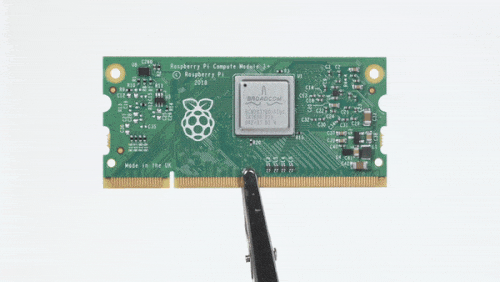
A long time ago…
On 7 April 2014 we launched the original Compute Module (CM1), with a Broadcom BCM2835 application processor, a single-core ARM11 at 700MHz, 512MB of RAM, and 4GB of eMMC Flash. Although it seems like yesterday, that was nearly half a decade ago! At that point I had no kids, looked significantly younger (probably because I had no kids), and had more hair (fortunately I’m still better off in that department than Eben). [This is fair – Ed.]
Just under three years later we launched Compute Module 3 (CM3) based on the quad-core BCM2837A1, and now, almost exactly two years on, we bring you the CM3+.
The Compute Module has evolved
While we’ve greatly improved the performance, RAM capacity, and Flash capacity of the Compute Module, some things remain the same: CM3+ is an evolution of CM3 and CM1, bringing new features while keeping the form factor, electrical compatibility, price point, and ease of use of the earlier products.

Our aim for the Compute Module was to deliver the core Raspberry Pi technology in a form factor that allowed others to incorporate it into their own products cheaply and easily. If someone wanted to create a Raspberry Pi-based product but found the Model A or B Raspberry Pi boards did not fit their needs, they could use a Compute Module, create a simple low-tech carrier PCB, and make their own thing.
It’s for enterprises of all sizes
We limit the price so that the “maker in a shed” is not disadvantaged when producing only a few hundred products relative to professionals with much larger production runs. The Compute Module takes care of the high-tech bits (fine-pitched BGAs, high-speed memory interfaces, and core power supply), allowing the designer to focus on the differentiating features they really care about. The eMMC Flash device on a Compute Module is more reliable and robust than normal SD cards, so it is more suited to industrial applications. The Compute Module also provides more interfaces than the regular Raspberry Pi, supporting two cameras and two displays, as well as extra GPIO.

CM3+ in CMIO board
CM1 and CM3 have proven very popular, with sales increasing steadily. We don’t generally get to see what the majority of our module customers are using them for, because they’re often companies that understandably want to keep the insides of their products secret, but one nice example application is Revolution Pi from Kunbus. Many NEC digital-signage displays incorporate a socket for CM3, and there are some excellent community efforts too, of which our current favourite is this nifty dual camera board. We’ve also seen enterprising companies start offering turnkey design services using the Compute Module, such as that offered by Kunst Engineering.
So what is Compute Module 3+?
CM3+ is derived from the CM3 board, but incorporates the improved thermal design and Broadcom BCM2837B0 application processor from Raspberry Pi 3B+. This means that, with the exception of a small increase in z-height, CM3+ is a drop-in replacement for CM3 from an electrical and form-factor perspective. Note that due to power-supply limitations the maximum processor speed remains at 1.2GHz, compared to 1.4GHz for Raspberry Pi 3B+.
One of the most frequent requests from users and customers is for Compute Module variants with more on-board Flash memory. CM1 and CM3 both came with 4GB of Flash, and although we are fans of the Henry Ford philosophy of customer choice (“you can have any colour, as long as it’s black”), it was obvious that there was a need for more official options.
With CM3+ we are making available three different eMMC Flash sizes, in addition to a Flash-less “Lite” variant, all at competitive prices:
| Product | Unit price |
| CM3+/Lite | $25 |
| CM3+/8GB | $30 |
| CM3+/16GB | $35 |
| CM3+/32GB | $40 |
As CM3+ is a new product, it will need a recent version of the Raspberry Pi firmware (and operating system such as Raspbian) to operate correctly.

Thermals
Due to the improved PCB thermal design and BCM2837B0 processor, the CM3+ has better thermal behaviour under load. It has more thermal mass and can draw heat away from the processor faster than CM3. This can translate into lower average temperatures and/or longer sustained operation under heavy load before the processor hits 80°C and begins to reduce its clock speed.
Note that CM3+ will still output the same amount of heat as CM3 for any given application, so performance (and particularly sustained performance) will depend heavily on the design of the carrier PCB and enclosure. As always, we recommend that product designers pay careful attention to thermal performance under expected use cases.
Having characterised the behaviour of the new product, we have broadened the rated ambient temperature range to -20°C to 70°C.
Development Kit
We are also releasing a refreshed Compute Module 3+ Development Kit today. This kit contains 1 x Lite and 1 x 32GB CM3+ module, a Compute Module IO board, camera and display adapters, jumper wires, and a programming cable.
Updated datasheet
Our Compute Module datasheets have been updated to include a new one for CM3+.
Long-term availability
CM3+ will be available until at least January 2026.
We are also moving the “legacy” CM1, CM3 and CM3 Lite products to “not recommended for new designs” status. They will continue to be available until at least January 2023 as previously stated, but we recommend customers use CM3+ for new designs, and where possible move existing designs to CM3+ for improved performance and longer availability.
Compute Module 3+ is, like Raspberry Pi 3B+, the last in a line of 40nm-based Raspberry Pi products. We feel that it’s a fitting end to the line, rolling in the best bits of Raspberry Pi 3B+ and providing users with more design flexibility in an all‑round better product. We hope you enjoy it.






45 comments
MUSTAFA aljumaili
Great News!!
Rick
Awesome! Now that the housekeeping’s done and everything’s been updated to the latest chipset hopefully we can look forward to the next generation of Pi hardware!
Sean
Well, not everything. I certainly have a couple of applications for which a “0+” would be nice. Something in the 0 formfactor but with 5GHz WiFi and an updated SoC with at least two cores active.
Rick
Only problem with that is power. The zero’s pretty low on power as it is (e.g it’s a really unreliable doing camera + wifi at the same time), cant imagine it’d cope with the upgrade (presumably this is also why the new compute module is clocked at 1.2ghz instead of 1.4?
W. H. Heydt
I believe the 1.2GHz instead of 1.4GHz is because the board just isn’t big enough to be a really effective heat sink.
On the rest of this sub-thread…upgrading the Pi0/Pi0W requires a really cheap SoC that is better than–and still compatible with–the BCM2835. Not sure where anyone is going to find such a beast..
Gary Stewart
The reseller links for the United States (Newark/Element14)
are broken. Error Message:
Hmm. We’re having trouble finding that site.
We can’t connect to the server at .newark.com.
If that address is correct, here are three other things you can try:
Try again later.
Check your network connection.
If you are connected but behind a firewall, check that Firefox has permission to access the Web.
Helen Lynn
So they are. Thanks for the heads-up; a colleague is fixing this as I type! In the meantime, you can find CM3+ at Newark element14 here.
Alex
Does it have 1 GB RAM or 2 GB RAM? I think that is very unclear from this Blogpost.
W. H. Heydt
All Pis to date (including this one, as it specifies the BCM2837B0 SoC) are limited by the VC4 portion of the chip to 1GB. So…1GB.
PhilE
1 GB RAM – that’s the maximum a 2837 can address.
C. David Buchanan
Can we expect to run Windows 10 IoT on CM3+
MW
You would need to ask Microsoft, it is their software:
https://social.msdn.microsoft.com/forums/en-us/home?forum=WindowsIoT
Craig
Maybe a silly question, but I’ve not played with the CM yet.
I have 1 of the Five Ninjas Slice boxes https://www.kickstarter.com/projects/fiveninjas/slice-a-media-player-and-more
(I think) It has the original CM installed. Does anyone know of any reason why the CM3+ wouldn’t work?
manuti
It can be updated to CM3 so I think moving to CM3+ is possible https://libreelec.tv/downloads/fiveninjas-slice/
chewitt
I’ve swapped email with Gordon (who designed Slice) and have been told the CM3+ is supported. You’ll need to install an LE 9.0 image to use the correct firmware.
Douglas
For some reason Newark is only selling the CM3+ modules in multiples of 100 units and won’t have stock until May… Is that correct? I’d just like to get two for testing in my existing design.
Car geek
Cool, well on the way to becoming and industry standard.
FYI the Model T Ford was available in colours other than black.
Steven Jaynes
Product Description from Elements14
The Raspberry Pi Compute Module 3 + (CM3+) are DDR2-SODIMM-mechanically-compatible System on Modules (SoMs) containing a processor, memory, eMMC Flash (except “Lite” version) and supporting power circuitry. These modules allow a designer to leverage the Raspberry Pi hardware and software stack in their own custom systems and form factors. In addition the modules have extra I/O interfaces over and above what is available on the Raspberry Pi model A/B boards, providing more options and fostering rapid development for the designer. The Compute Module 3 + 32GB has a 200 pin SODIMM design and contains 32GB of on-board eMMC flash memory.
Broadcom BCM2837B0 Cortex-A53 64-bit 1.2GHz SoC
1GB LPDDR2 SDRAM Memory
32GB eMMC flash memory storage on-board
Production life guaranteed until January 2026
H.264, MPEG-4 decode (1080p30), H.264 encode (1080p30), OpenGL ES 1.1, 2.0 graphics
Compatible with NOOBS_3_0_0
W. H. Heydt
Of course, this doesn’t *quite* “complete the set” of upgrading all BCM2837 boards to the BCM2837B0.
There is still the Pi2B…
Eben Upton
Oh God. I have nightmares where I’ve unaccountably decided that was a good idea.
W. H. Heydt
Heh… It would be the logical thing to do for at least two reasons. First, it would convert all the lines to the new processor stepping. Second, it would help to phase out the A0 production and inventory.
If it could move past the 900MHz default of both Pi2B models, it would provide a “modern” Pi B without WiFi, for those applications where that is not only not wanted, but it is desirable to make sure it can’t be enabled because it just isn’t there.
It might even be enough to push me away from using my trusty Pi2Bv1.1 boards…about 10 of ’em.
crumble
I have better ideas!
If you listen to me, I will be long time too busy to sing you a lullaby. Maybe it is not an easy way, but it keeps this nightmare across the channel.
Petros Angelatos
Shameless plug, we make the balenaFin, a CM3 carrier board bringing 5GHz WiFi, industrial power, a microcontroller co-processor and more.
https://www.balena.io/fin/
The fact that CM3+ is electrically compatible is great news, it should be plug n’ play with our existing carrier. We’re excited to try it out :)
Tomi Piriyev
We make the Lychee drone computer module based on CM3,
this is a very good update on CM3+, I think this will make CM3+ a popular drone computer to develop professional drone applications.
https://dronee.aero/pages/lychee
Lin
New Compute module 3+ is awesome.
By the Way, [shamless plug ⁄(⁄ ⁄•⁄ω⁄•⁄ ⁄)⁄]. Compute Module IO Board Plus of Wavehsare. It is compatible with the Compute Module IO Board V3 of Raspberry Pi Foundation along with various common use components.
https://www.waveshare.com/compute-module-io-board-plus.htm
Eric
The waveshare board looks nice. Will they work with the cm3+ ?
ED
where can I buy in the UAE
ProDigit
I wonder if it’s feasible to buy 10 to 100 of these boards, and install them on a single PCB as a mass server?
MW
Wrong place to ask, there is a Post in the Forum:
https://www.raspberrypi.org/forums/viewtopic.php?t=144595
aBUGSworstnightmare
Hi, thanks for this awesome update! Exactly what I was hoping to see
Villmer
I’m happy to see you mention the “nifty dual camera board” from http://stereopi.com/. I recently picked up two of these boards and they work great with the compute modules.
wb greene
A more compelling improvement would have been adding USB3
Steve
I there any plans to create an 8 core Pi?
Ive been using them for OCR using OpenCV, and more horsepower could make them useful in that space for real-time OCR applications. I guess even if we had to use 2 x 5V power supplies that would be fine.
Please can you consider that.
Efried
Is it a good idea using the boards for number crunching – stacking them?
Cass Dennis
Hi there, does anyone know when the Compute Module 3+ CMIO board is actually shipping? Cheers
Alan Williams
The shameless plugs were quite interesting, perhaps there should be links or a directory on the pi site of accessible products that use the compute module.
agropper
I’m hoping to use the pi zero W in a very cost-sensitive IoT-type product. I might need thousands within a year or so. What are my options?
Alex Bate
Please contact [email protected] if you need to buy bulk amounts of a Raspberry Pi product.
chin
May I know what the minimum Linux kernel version in order to support this new CM3 Plus? If I am using Linux kernel v4.4.50, can I do a kernel upgrade directly in order to make them work in the new CM3 Plus?
chin
i gotten the solution from “https://lb.raspberrypi.org/forums/viewtopic.php?f=98&t=240381&p=1467568&sid=2b6550c2d1bfe6aba9acf68a7237bc8b#p1467568”, thank you everyone!
Peter
you write above on this page the follwoing:
“Having characterised the behaviour of the new product, we have broadened the rated ambient temperature range to -20°C to 70°C”
The “updated” datasheet shows -25°C to +80°C.
Which values are the right one’s ?
Javier Duarte
Hi, does anyone know when the product will be available? Is out of stock in all the sites for the last 2 months!!
JB
Hi!
Now taht the RPi 4 is released, will there be a CM4 or smthg like this with USB 3.0 support for full Gigabit and enhanced Graphics?
Zhanghu
also want to know about this :)
Zhanghu
Will there be Computer Module 4?
Comments are closed