Hand-controlled Atari 2600
Eran Feit dreamt up a new way to play his retro Atari 2600 console. Throw your joysticks out the window: you control this gaming machine with just your hand movements.
Components
- Atari 2600 console
- Raspberry Pi 4
- USB camera
- Bunch of jumper leads
- DB9 connector
- TFT screen

How does it work?
The Raspberry Pi is running some Python code that reads frames from the connected camera and analyses the player’s body position. The code then sends the corresponding commands to the joystick port on the Atari, via the Raspberry Pi’s GPIO.

Eran’s handy wiring diagram shows how the joystick commands that are parsed from the input to the camera get over to the DB9 connector that the Atari is hooked up to.

And here’s Eran testing out the Python code before connecting the rest of his project to the Atari console.

See more of Eran’s projects
There is a very important dog featured up top on Eran’s Instagram account, if you’d like to give him a follow. Or you might be more interested in the other machine learning projects on his YouTube channel.
More hand-controlled fun
Eran’s project reminds us of this one we saw on LinkedIn, where Youssef Ahab‘s prototype allows the wearer to interface with a computer using hand gestures.

He made it using Edge Impulse machine learning on a Raspberry Pi Pico. And because this creation uses one of our tiny microcontrollers, Youssef was able to design something that can be worn comfortably on the back of the user’s hand.

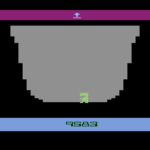
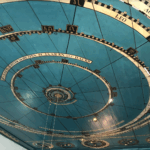

2 comments
solar3000
I’m curious about the LCD screen. Where can I get that one that you are using?
Pieter
Have a look at the text at the video:
7 Inch HDMI TFT screen for the PI : https://amzn.to/3u7QEG6
Comments are closed